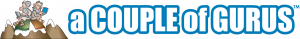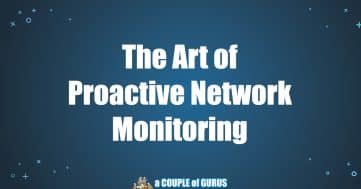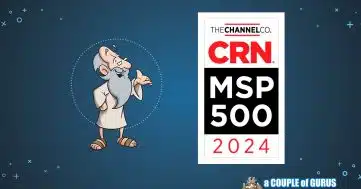How To Remember 295 Passwords

Mastering the Art of Remembering 295 Passwords: A Guide on Password Management
The Password Conundrum of the Cyber Age
Imagine juggling 295 balls in the air. Sounds impossible, right? Now, replace those balls with passwords – each one unique, complex, and tied to a different online account. This might sound like a nightmarish scenario, but it’s an everyday reality for many of us, especially small business owners. We’re not just managing our personal accounts but also those related to our businesses – from email and social media to financial and customer management systems. It’s like a never-ending game of digital catch.
We all know the dangers of using the same password for every account. It’s like giving a thief the master key to your entire life. One breach, and everything could come crashing down. But remembering hundreds of different passwords? That’s a Herculean task.
Is there a way out of this digital labyrinth? Thankfully, there is. Enter the world of password managers – your guide in the world of online security, helping you create, remember, and manage hundreds of unique passwords.
Why Password Managers Are a Game-Changer
Think of a password manager as your personal, digital vault. It’s a secure place where all your passwords are stored, organized, and protected. They’re not just a storage facility, though. They’re also your personal password creator, making sure that every password you use is as tough as a digital lock can get.
Here’s how it works – when you visit a website or log into an app, your password manager automatically fills in your login details. You don’t need to remember any of your passwords, just a single master password to unlock your vault.
But isn’t it risky to put all your passwords in one place? It would be, if password managers weren’t built to be Fort Knox in the digital realm. They use advanced encryption algorithms, ensuring that only you can access your passwords. Even if someone breaks into your vault, all they’ll find is an indecipherable mess.
Password Managers for Any Device: Computer and Mobile Compatibility
Password managers can be used on both computers/browsers and mobile devices, providing convenience and security across different platforms. Whether you’re working on your desktop or accessing accounts on the go with your mobile device, password managers have got you covered.
On computers and browsers, password manager browser extensions or plugins can be installed. These extensions integrate seamlessly with your browser, allowing you to easily fill in login details and generate strong passwords with just a few clicks. They also provide a user-friendly interface for managing your passwords and accessing your vault.
When it comes to mobile devices, most password managers offer dedicated apps for iOS and Android platforms. These apps allow you to access your password vault on the go, so you can securely log into your accounts from anywhere. With mobile password managers, you can easily copy and paste passwords into apps or use autofill features to streamline the login process.
By using password managers on both your computer/browser and mobile devices, you can have consistent access to your passwords and enjoy the convenience of secure autofill, saving you time and effort while maintaining strong password practices.
The Best Password Managers for Small Business Owners
Not all password managers are created equal, though. Some have features that others lack. Some are more user-friendly, others more affordable. Here are a few password managers that have earned their stripes in the world of small businesses:
1. LastPass
LastPass is like the Swiss Army knife of password managers. It offers a host of features – password generation, secure storage, autofill, password sharing, and even a security dashboard that keeps an eye on your password health. And the best part? It’s user-friendly and affordable, making it a favorite among small businesses.
2. Bitwarden
Bitwarden is the open-source champion of password managers. It offers all the essential features – password generation, storage, autofill, and sharing. But it also allows tech-savvy users to host their own password server, giving them total control over their data. It’s also one of the most affordable options on the market.
3. Dashlane
Dashlane is like the luxury sedan of password managers. It offers a sleek, intuitive interface and a range of high-end features, including automatic password changing and a VPN for secure browsing. It’s a bit pricier than others, but the extra cost is worth it for the features and ease of use.
4. 1Password
1Password is a password manager that prides itself on simplicity and security. It offers all the essential features, plus a unique “travel mode” that removes sensitive data from your devices when you’re on the move. It’s a bit more expensive, but its focus on security makes it a solid choice for businesses dealing with sensitive data.
The Path to Password Enlightenment
Managing 295 passwords might seem like a Herculean task, but with the right password manager, it’s as easy as a walk in the park. Not only do these tools secure your online presence, but they also save you time and mental energy – resources that are better spent on growing your business.
So why not take the leap? Embrace the power of password managers and turn the digital labyrinth into a well-organized, secure vault. Your business, your peace of mind, and your sanity will thank you.
Remember, in the digital world, the strength of your passwords is the strength of your business. Let’s make sure it’s as strong as it can be.