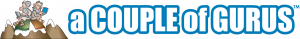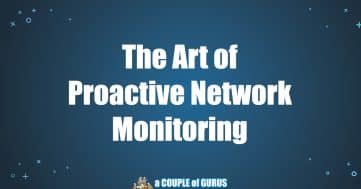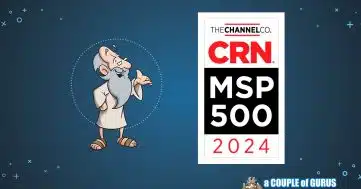Guide to managing your work-from-home team

Since we already had a disaster preparedness plan in place, the transition to full-time remote work for a COUPLE of GURUS has been seamless. We know this is not the case for many businesses, and we’ve been hearing from a lot of clients who are looking for advice about remote work.
We’re going to share our best advice for your work from home team, including the challenges you should expect, how to manage a remote team, and our favorite tools for remote work collaboration.
The challenges of managing a remote workforce
It is critical that you understand the challenges of managing work from home employees. These challenges may be new to you, and that’s alright. It’s a learning experience for you as well as your newly remote team.
Communication
Remote communication is a whole new ballgame. Communicating from outside of the office isn’t easy, and it requires a lot of patience, practice, policies, and tools. Getting used to new ways of communicating will take time and require a focused effort from everyone on your team.
Productivity tracking
When you can’t see the work getting done, how do you know it’s being completed? Managing productivity is difficult for remote teams, but there are plenty of tools that make it easier. You’ll also learn along the way to trust that your employees are doing their work even if you can’t see them do it.
Working in isolation
It can be tough for employees, especially those who are social butterflies, to jump from a busy office environment to working from home all alone. Remote managers need to prioritize team building in new ways to maintain a cohesive team and to ensure no employee feels isolated in their work.
Managing cloud files and data
Moving everything online may be quite a task depending on how technically prepared your business is. Once your data is in the cloud, you still need to manage it and maintain its security. Remote teams need to be incredibly diligent in protecting their office data since absolutely everything they do occurs online.
Managing remote employees best practices
Understand employee challenges
Just like you, your employees are facing a number of challenges as they make the transition to work remotely. Be understanding of their challenges and do your best to mitigate them. The transition will take time for everyone to get used to. It’s important that you are there for your team as they navigate new tools and ways of working.
Trust your team
Trust is a huge part of managing a remote team. If you don’t trust your employees, you’ll never succeed remotely. You can’t oversee everything from a distance, and you shouldn’t have to. Support your team, don’t babysit them. You hired them for a reason, and as long as they are getting their work done, give them space and trust in their ability to succeed on their own. Build in specific times where you check in with individual employees and the various departments of your business, and otherwise, let people focus on getting their work done.
Establish protocols and policies
Create general rules to work by to help your team understand what’s good practice and what’s not. Your remote work protocols should address topics like video call etiquette, cloud file management, best practices for reaching someone, when it’s okay to communicate, and anything else that can help your team get on the same page. You don’t have to create all of these policies at once. Make it an ongoing process as you and your team adjust to working from home.
Provide team building opportunities
To continue being a cohesive team, your employees need to be able to communicate about more than just the work they’re doing. Office chit chat or watercooler talk is a huge part of the office experience, and it’s something that remote workers often lack. Ensure your employees don’t feel isolated by offering ways they can continue to socialize, learn, and grow together.
Offer multiple communication solutions
Email doesn’t cut it for communication when it comes to remote teams. You’re going to need to invest in a range of communication solutions to suit the needs of your team. You’ll need options for voice calls, video calls, and chat room opportunities to keep your team connected from afar.
Collaboration tools for remote teams
Below are some of our favorite tools for remote work that will help you manage your team from home.
Microsoft Teams: Planner
We use Planner to keep track of projects at a high level. Microsoft Teams allows you to organize your tasks by adding one or more Planner tabs to a team channel. You can then continue to work on your plan, either from within Teams or in Planner itself, and receive notifications in Teams whenever a task is assigned.
Microsoft Teams: Shifts
Shifts is a schedule management tool that’s part of Microsoft Teams. We use it to coordinate lunch schedules so that there’s a team member available to staff the phones or manage our support chat at all times.
Microsoft Teams: OneNote
OneNote is a program that offers multi-user collaboration and free-form information gathering. It gathers a user’s notes, drawings, audio commentaries, and screen clippings, all of which can be shared with other OneNote users online.
Centrestack
When a customer came to us saying, “We need a different solution now that we’re not coming into the office. We need a solution that can support multiple locations,” we immediately thought of Centrestack.
Centrestack enables workforce mobility by offering secure cloud file sharing and mobile access while preserving a familiar user experience and security permissions. It’s easy to use and is a serious help to remote teams.
Process Plan
We use Process Plan for onboarding and training to streamline our processes. The cloud-based platform helps businesses and organizations large and small streamline workflows to enhance productivity and profitability.
What is your disaster preparedness policy?
Have policies in place so that you can seamlessly implement processes whenever you may need them. An unexpected emergency isn’t something you can predict, but it is something you can prepare for.
From ensuring you have a backup disaster recovery plan in place to managing cloud files in the event your business needs to work from home, preparedness is the key to success. It’s never too late to review and prioritize your disaster preparedness policies.