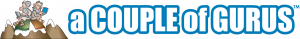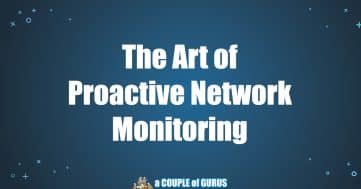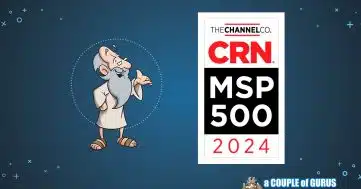Finally… Office Mobile for iOS – Is It Worth It?
[img src=”/wp-content/uploads/sites/2/2013/07/Office-Mobile-for-iPhone.jpg” class=”aligncenter”]
Ever since the iPhone was introduced just a few short years ago in 2008, every business user was looking for a way to view and edit their Microsoft Office documents on their iOS devices. Certainly, when the iPad came out, this desire was intensified. There were a number of knock-off apps, and basic editors that tried to fill the gap, but they failed to provide the usability most desired. That is, until Microsoft finally launched their own official version of Office for iOS. Just over a month ago, Microsoft soft-launched Office for iOS, the official app to view and edit Microsoft documents on your iOS device (specifically, documents created in Word, Excel, and PowerPoint). You can create new Word or Excel files from scratch, or open & edit spreadsheets, Word docs, and PowerPoint files either stored on Microsoft’s cloud servers or attached to emails. You could also edit documents offline assuming you have recently viewed the file. In addition, you could also view files you recently edited on a desktop if your computer is running Office 2013.
So, is it everything everyone wanted?
Not quite. For starters, it is currently only available on small-screen devices like the iPhone and iPod touch, meaning no iPad app. The app download is free, but you cannot access it without a subscription to Office 365, Microsoft’s subscription version of Office. Office 365 is a great fit for many, however it is not the solution for everyone all the time, which means some users simply won’t have access to Office for iOS.
Is it worth it for me?
Great question. If you have an iPhone or iPod-touch and a subscription to Office 365, it is definitely worth having the app on hand, in case you find the need to use it. The biggest downfall in our opinion is its lack of an iPad version. Most users would much rather edit documents on the larger screen of the iPads, and would probably forego iPhone access due to the screen size.
Microsoft is most likely holding off an iPad version to put more emphasis on their Windows RT operating system, a stripped-down version of Windows 8 specifically manufactured for mobile devices. The problem is most developers are not giving Windows RT much attention, and sales of Windows RT-based devices are far less than Microsoft was hoping they would be. In contrast, the Windows Pro Tablets are running full Windows 8 and can run the full version of Office.
If Microsoft can admit the necessity for an iPad version of this app, and make it available, we are fully confident that it would be worth it. Moreover, if you don’t have a current subscription of Office 365, it is worth giving it a look, as it stands on its own and as a bonus has access to the Office app for iPhone. At the end of the day, many apps out there provide view and edit access to Microsoft documents, albeit somewhat limited.
If you have any questions about this app, or its functionality, give our team a call and we’d be happy to discuss it with you.