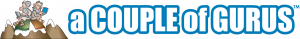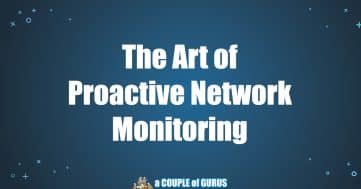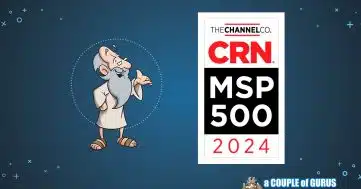15 Top Cybersecurity Tips for Your Business

Cyberattacks are rising and putting businesses at risk. Protecting your business’s sensitive information is vital. While perfecting online security is tough, following these 15 practical cybersecurity tips can greatly reduce risks and strengthen your personal assets and organization against potential threats.
These cybersecurity tips are essential to safeguard you and your business, regardless of size. It’s not just about technology; it’s also about raising awareness, educating your team, and creating a security culture. By adopting these cybersecurity awareness month tips, you can actively defend against cyber threats, lessen vulnerabilities, and uphold the reputation of your business.
15 Cybersecurity Tips
1. Back-Up Your Data
One of the cybersecurity awareness ideas is backing up your data. It is like creating a safety net for your business. Consider offline (external hard drive) and online (cloud-based) backups. Regularly schedule backups, at least weekly (but ideally daily if not in incrementally in real-time), to ensure your most recent data is always secure. A reliable backup can be a lifesaver in a cyberattack, allowing you to recover vital information.
2. Keep Devices and Apps Updated
Operating systems and applications are continually patched to address vulnerabilities. Ignoring updates leaves your business exposed to potential threats. Configure automatic updates for your devices and applications whenever possible. For legacy systems that no longer receive updates, planning an upgrade to a more secure version or platform is advisable.
3. Use Unique Passwords
Password management can be daunting with the multitude of online accounts we manage. Using the same password across multiple accounts is a major security risk. Instead, consider using a reputable password manager to generate and securely store complex, unique passwords for each account. Passphrases, composed of random words, numbers, and symbols, can also be strong and memorable.
4. Enable Two-Factor Authentication (2FA)
Two-factor authentication (also called Multi-factor authentication, or MFA) is a formidable barrier to unauthorized access. We recommend you enable 2FA on every account that has this setting available, but at least enable 2FA for critical accounts like your email, banks, and social media profiles. Opt for app-based or hardware-based authentication methods rather than SMS, which can be susceptible to SIM-swapping attacks.
5. Be Creative with Account Recovery Questions
Account recovery questions are often based on easily discoverable personal information. Get creative when crafting answers to these questions to add an extra layer of security. Instead of providing factual information, use fictional but memorable responses.
6. Avoid Sensitive Transactions on Public Wi-Fi
Free and public Wi-Fi networks, such as from a coffee shop, are inherently risky. Avoid conducting sensitive transactions like online shopping or internet banking while connected to these networks. If necessary, use a virtual private network (VPN) to encrypt your data and ensure a secure connection.
7. Install Antivirus Software
Antivirus software is a crucial defense against malware. Ensure you have reputable antivirus protection installed on your devices. While pretty much all modern devices today have antivirus built-in, it doesn’t mean that they are always working properly and staying up to date with virus definitions. Consult with IT professionals or trusted sources to select the right antivirus software and ensure that it’s working properly, as fake offerings can pose security risks.
8. Manage Social Media Wisely
Social media platforms can inadvertently expose personal information that cybercriminals could exploit. Review and tighten privacy settings to limit who can access your data. Avoid oversharing personal information, especially details that could be used as answers to security questions.
9. Limit Personal Information Online
Scammers often use social engineering to trick individuals into revealing sensitive information. Before sharing personal details, verify the requester’s legitimacy. Banks and the IRS, for instance, will never ask you to log in via an email link.
10. Monitor Your Bank Statements
Regularly monitoring your bank statements is an essential financial safety practice. Look for any unusual or unauthorized transactions and promptly contact your bank if you spot any discrepancies. Early detection can prevent further financial damage to you or your business.
11. Get a Credit Check
An annual credit check allows you to spot any unusual credit activity, such as unauthorized loans or credit applications in your name. If you notice any irregularities, contact the relevant financial institutions and credit agencies immediately to address the issue.
12. Educate Your Team
Cybersecurity is a collective effort. Educate your employees about security best practices, conduct regular training sessions, and establish clear security protocols within your organization. Staff awareness and adherence to security guidelines are critical.
13. Regularly Conduct Security Audits
Regularly performing security audits and vulnerability assessments is crucial for ongoing business security. These assessments help identify weaknesses and vulnerabilities in your systems, networks, and applications. By proactively addressing these issues, you can strengthen your defenses and reduce the risk of cyberattacks. Engage cybersecurity professionals or IT experts to conduct these audits and assessments for optimal results.
14. Employ Network Security Measures
Implement robust network security measures like firewalls, intrusion detection systems (IDS), and encryption protocols. These defenses fortify your network against cyber threats, providing additional protection.
15. Develop an Incident Response Plan
Prepare for cyber incidents by creating a well-defined incident response plan. This plan should outline step-by-step procedures to follow in case of a cyberattack. A prompt and organized response can help minimize damage, protect sensitive data, and facilitate recovery.
By following these cybersecurity tips and continually staying vigilant, your business can significantly enhance its defenses against the ever-evolving threat landscape. Remember that proactive measures today can prevent costly breaches in the future. Take action now and consult experts to secure your business!
Take Action for Cyber Resilience!
Take charge of your business’s cybersecurity today! Implement the provided cybersecurity tips, stay vigilant, and fortify your defenses against evolving threats. Don’t wait for a breach – act now to safeguard your assets. For expert cybersecurity guidance, consult a COUPLE of GURUS. Your proactive measures today will shield your business from costly breaches tomorrow. Secure your future—take action now!
Frequently Asked Questions
- What is cybersecurity, and why is it important for my business?
Cybersecurity is protecting your business’s digital systems and data from cyber threats. It’s crucial because cyberattacks can lead to data breaches, financial losses, and damage to your business’s reputation.
- How can I create strong and memorable passwords for my online accounts?
Create strong passwords by using a mix of uppercase letters, lowercase letters, numbers, and symbols. Avoid using easily guessable information like birthdays or common words. Using a Password Manager like LastPass or Bitwarden can assist with password creation and management as well.
- What is two-factor authentication (2FA), and why should I use it for my business accounts?
Two-factor authentication (2FA) is an extra layer of security for your online accounts. It adds a second step to verify your identity, like a code sent to your phone. Using 2FA makes accessing your business accounts significantly harder for unauthorized individuals.
- How can I protect my business from phishing attacks?
To protect your business from phishing attacks, educate your employees about recognizing phishing emails and provide training to spot suspicious messages. Implement email filtering and verification systems to reduce the chances of malicious emails reaching your employees’ inboxes.
- What should I do if my business experiences a cybersecurity breach?
If your business experiences a cybersecurity breach, act swiftly. Isolate the affected systems, notify relevant authorities, and contact a cybersecurity expert to investigate the breach. Inform your customers if their data has been compromised and take steps to prevent future breaches.