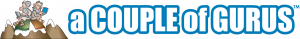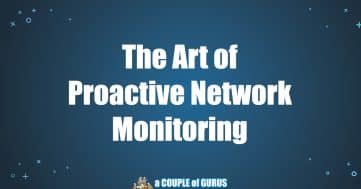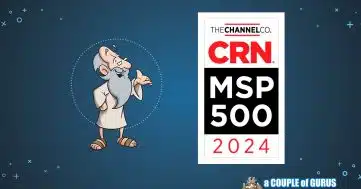Your Windows XP Computer Will Fail – Why Should You Care?!
This month’s newsletter is really centered on Windows XP. In case you haven’t heard the news yet, Microsoft is ending support and updates for Windows XP on April 8th. Although that may not seem like a big deal to some of you, it is actually a very big deal to your network. Here are three reasons why you should care.
1. No more security updates will be released for Windows XP.
In fact, Microsoft has already released their last security update for Windows XP. By continuing to have an XP system within your environment, you are opening up a security risk for an attack vector.
Huh?
Let me put it this way: your network is only as strong as its weakest component. If you have an unsecured XP system no longer being patched, that is exactly where your network will be attacked. Not only that, but by having an XP system as a security risk in your system, you are automatically passing that risk onto your customers. For example, the recent breach of security at Target actually happened through a 3rd party vendor that had access to Target’s systems. Do you want to be the vendor that compromises your customer’s network? Believe it or not, by simply having an XP system in your network, you pose that risk.
2. Your 3rd-Party software support may end.
We’ve seen it before. As soon as Microsoft ends support on an operating system, it doesn’t take long for software providers to end support of their software running on those systems. Software developers are no longer going to support Windows XP because they will lose their own back-end support for it.
Need an example? Pick up a copy of any software you can buy today. See if it runs on Windows 95. It won’t anymore. Windows XP will quickly join the ranks of operating systems that have gone before.
3. No more peripheral support
This one is similar to the 3rd-Party software support issue. Manufacturers of peripherals such as USB devices, video cameras, PRINTERS, and other computer accessories will stop supporting their devices on Windows XP-based systems. It’s quite simple; eventually, they just won’t work.
Okay, Keith… so I need to upgrade my system. Can I just slap on Windows 7 or Windows 8 onto my old computer?
Yes and no, most likely no. Think of it this way: Windows XP was in active production from October of 2001 until June 2008 at the very latest. That means simply that if you have a computer running on Windows XP, it is most likely 6 – 13 years old. The likelihood of Windows 8 (Microsoft’s latest operating system) running on that system is actually rather small. Newer operating systems require more processing power, more memory, and more storage. Older hardware simply isn’t built to support the new operating systems. Do you expect to walk into an auto parts store to install a part made for a 2014 car on your 2004 Impala? It’s the same with computers. When your computer is 5 or more years old, it’s not just the operating system that is becoming incompatible, but the hardware will also quickly become obsolete with all the new technology that businesses are using today.
In some cases, you might be able to upgrade your hardware to get your computer to a place where it could support Windows 8. But usually, you would still have an unstable system, and it may even be more cost-effective to simply upgrade the entire system and get a new Windows 8-based computer.
Regardless of how you make the upgrade, aCOUPLEofGURUS highly recommends any business upgrade their XP-based systems as soon as possible. If you have any questions about the process, we would be happy to help.