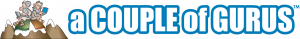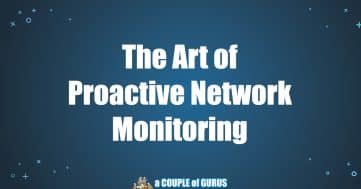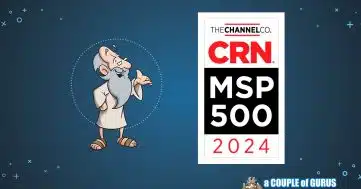Windows Server 2012 is Going End of Life

Windows Server is Microsoft’s Operating System (OS) that provides essential data engagement and management functions. Historically, Microsoft releases a new version of its Windows Server every four years, with each version being supported for a lifespan of 10 years. This includes 5 years of mainstream support and 5 years of extended support. However, after the 10-year mark, the product reaches its true end of life.
The next Windows Server version to reach the end of its lifecycle is Windows Server 2012, with security support ending on October 10, 2023. While this may sound concerning, there are options available for those who are still running Windows Server 2012. In this article, we will explore what you can do in this situation.
What Is Windows Server 2012 and Why Is It Going End of Life?
Windows Server 2012 is the 6th iteration of Microsoft’s popular Server OS. It belongs to the Windows NT family and was launched in September 2012. Mainstream support for Windows Server 2012 ended in October 2018.
Microsoft is committed to keeping its products aligned with technological advances in the industry. However, this commitment also means that the lifecycle of Windows Server 2012 is coming to an end.
What Does End of Life Mean (Technically Speaking)?
“End of life” (EOL) is a term used in the technology industry to describe the point at which a product or software version is no longer supported by the manufacturer or developer. This means that there will be no further updates, security patches, or technical support available for that specific version.
In the case of Windows Server 2012, it will reach its end of life in October 2023. This signifies the completion of all support phases, including the discontinuation of security updates.
The Security Implications of End of Life Hardware and Software
It’s important to manage all of your software and hardware lifecycles. When an operating system reaches its end of life, any vulnerabilities or issues discovered afterward will not be fixed. This leaves the system at risk of security breaches.
Continuing to use an old Windows Server after it has reached the end of life phase poses several security risks:
- No security updates: Once Windows Server 2012 reaches end of life, you will no longer receive important security patches and updates, making your system vulnerable to exploits and attacks.
- Vulnerability: Hackers and malicious actors can exploit the vulnerabilities present in an end-of-life Windows Server, gaining unauthorized access, compromising data, and disrupting services.
- Compatibility issues: Outdated operating systems are not compatible with new software and applications. As technology advances, Windows Server 2012 will quickly become incompatible, causing you to miss out on the latest security measures and software updates.
- Compliance violations: Running an end-of-life Windows Server puts you at risk of compliance violations, especially in regulated industries. Compliance standards require supported and regularly updated software to protect sensitive data and customer privacy.
- No technical support: Microsoft discontinues technical support for end-of-life Windows Servers, leaving you without assistance or guidance when issues arise.
All of these security risks and challenges can be mitigated since Microsoft provides ample advance notice for the end of life of its products. This gives organizations and users time to plan for the transition from Windows Server 2012.
What’s Next? Here Are a Few Options to Help Plan for Windows Server 2012 EOL.
With Windows Server 2012 reaching its end of life on October 10, 2023, it will no longer receive security updates, general updates, glitch fixes, or technical support. If you are currently running Windows Server 2012, here are some next steps and options to consider:
- Upgrade to Windows Server 2022: You may choose to upgrade to the latest version, Windows Server 2022. Built on the foundation of Windows Server 2019, it focuses on three key themes: security, Azure integration and management, and application platform.
- Migrate to the cloud with Azure and receive 3 years of Extended Security Updates: By migrating to Azure, customers can receive security updates for three years after the end of life. Additionally, they can utilize Azure Hybrid Benefit for their Windows Server and SQL Server Licenses.
If you need assistance in determining the best direction for your business now that Windows Server 2012 is approaching end of life, feel free to contact us today for more information.