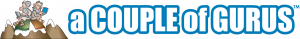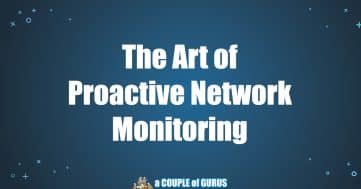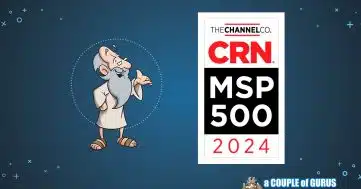Don’t pay that ransom!

How do you recover from the CryptoLocker ransomware virus without paying the ransom? How do you make sure your data is safe and usable in the event of a power outage, a fire, or a tornado? Having a well thought-out and reliable backup plan is essential.
In its simplest terms, a backup is copying your files to another media, so that the original file on your hard disk is not the only copy. But how do you know if your backup is good enough? Are you still rotating tapes and storing them at home? Are you relying on mirrored drives that your techie brother-in-law set up for you? Does your backup plan cover your true business needs?
One important consideration is what we call RPO, or recovery point objective. Is losing a week’s worth of data okay? A day’s? An hour’s? You need to decide: back to what point can you go to get data that was lost? Another consideration is the RTO, or recovery time objective. If it takes you, or your IT firm, a week to get everything back up and running, is that acceptable? Is a day of downtime okay, or do you need to be up and running in a minimal amount of time? A home user may be okay with a daily or less frequent backup, and with being without their computer for a couple weeks. But a business may not want to lose more than 60 minutes of data, and may not want to be down more than 15-30 minutes!
Businesses should have a backup solution that does full-image server backups more frequently than once a day, and also stores these images at a secure, reliable data center or “cloud.” The recommended backup solution for a business called Backup/Disaster Recovery system (BDR). We call ours Guru Protect & Recover. This comprehensive solution will keep a complete image of your server locally, and can be configured to do the backups up to every 15 minutes. It only takes minutes to recover a file, and a virtual instance of your server can run locally on the backup device or in the cloud in 10-15 minutes. Data is copied offsite daily and can be restored to completely new server hardware within hours, in the case of a disaster. Your managed service provider monitors those backups every day, and tests to verify that data is always able to be restored. When was the last time you did a restore? What about simulating a full server recovery?
No matter what technical disaster, malware infection, or user mishap, with a well thought out backup solution in place, data loss is one less issue to worry about. So don’t pay the ransom! Be prepared with a proper solution in place. It’s the best insurance, and the #1 way to protect your business’s intellectual property.