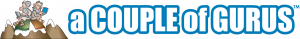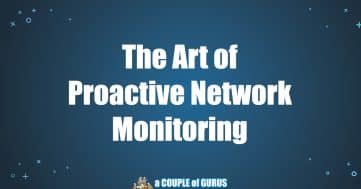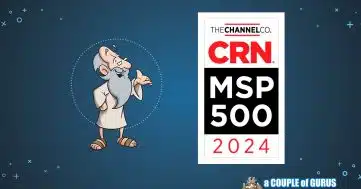Are you using Office 365 for Business effectively?

Most of the small business owners I meet with that are using Office 365 are typically only using it as a cloud-based Exchange solution, and have no idea the power and flexibility they have in the software they are already paying for.
From conversations I’ve had with other business owners, not many people truly know a lot about Office 365 for Business. Confusion invariably comes from the different versions of the product, namely the ‘Home’ version and the ‘Business’ version. The home version primarily consists of downloadable Office applications, online storage, and premium Skype benefits, in addition to fully compatible mobile applications. The business versions are where things get interesting, and what we are going to focus on in this article.
What does ‘Office 365 for Business’ consist of?
Office 365 for Business is made up of three core server solutions. Most people think of Office 365 as Cloud based email that replaces an Exchange server. While this is true, it is only one component of the suite. It is accurate you do get Exchange in the cloud and the full-fledged functionality of Exchange as if you were running it on premise. There is a version of Office 365 that is only cloud-based, Exchange. However, our findings have shown that many people have procured the full Office 365 suite, which has so much more to offer.
The second component of Office 365 for Business is Skype for Business.
Skype for Business is a pretty amazing product. It is an instant messaging solution combined with video conferencing; it also has light GoTo Meeting functionality as well as a presence solution which knows when your people are at their desk or not. Businesses use Skype for Business as an internal communications system. Skype for Business can be a replacement for other software used for sales webinars and large-scale video conferencing, such as WebEx and GoTo Meeting. There are a number of 3rd-party subscriptions that can be added to Skype for Business to insert a phone number to give you richer more GoTo Meeting like functionality. Skype for Business is perfect to set up team meetings, communicate instantly between users, and ensure your team members are staying productive. I can see when my employees are at their computer whether or not I am at the office. I can also use Skype for Business on my iPhone or iPad. Skype for Business is especially useful if your business relies on remote workers, or if you have multiple locations. It really helps those employees feel like they are part of the team, especially during team meetings. Here at aCOUPLEofGURUS, we use Skype for Business heavily in our internal communications. It allows me to run my sales meeting while on the road, or while working at a remote location. There is a lot of value in getting Skype for Business into an organization, and it’s also quite easy to learn. Historically, Skype for Business would run on its own server, yet with Office 365, it runs in the cloud and you probably already have access to it.
The third core component in Office 365 for Business is SharePoint.
SharePoint is the third main component in Office 365 for Business providing a collaboration and central document management solution. Microsoft introduced SharePoint back in 2001 as an intranet & content management system, allowing businesses to easily setup an internal network to communicate and share information. I actually worked with version 1.0 of the system and I can tell you the system has only grown since then. I believe SharePoint is very underutilized and misunderstood in small businesses, yet it can do so much for the users and it is quite flexible. SharePoint is an intranet-type solution that enables you to share files within your organization via a web browser. It can function as a portal where you centralize commonly-used information, provide a central place for updates and announcements, and offer an always-updated directory of employees and services within the company. SharePoint is highly integrated into the current Microsoft Office environment, so it’s easy to share, store, and edit any Office document directly in SharePoint. Within Office 365, you now have complete, cloud-based access to your files anywhere in a SharePoint solution. SharePoint is highly customizable, allowing for an extremely complex setup or a very simple solution.
Considering Office 365
Depending on your needs, with just a little bit of setup and planning Skype for Business, SharePoint and Exchange provide powerful, cloud-based technology solutions to help any business grow and increase productivity. If you already have Office 365, and want a second opinion on how effectively it is being employed, we’d be happy to look at your environment. If you haven’t used Office 365 and want a thorough look at its full functionality, we would be happy to show you some ideas to get you thinking about how to take advantage of cloud-based technologies and transform the way you do business.